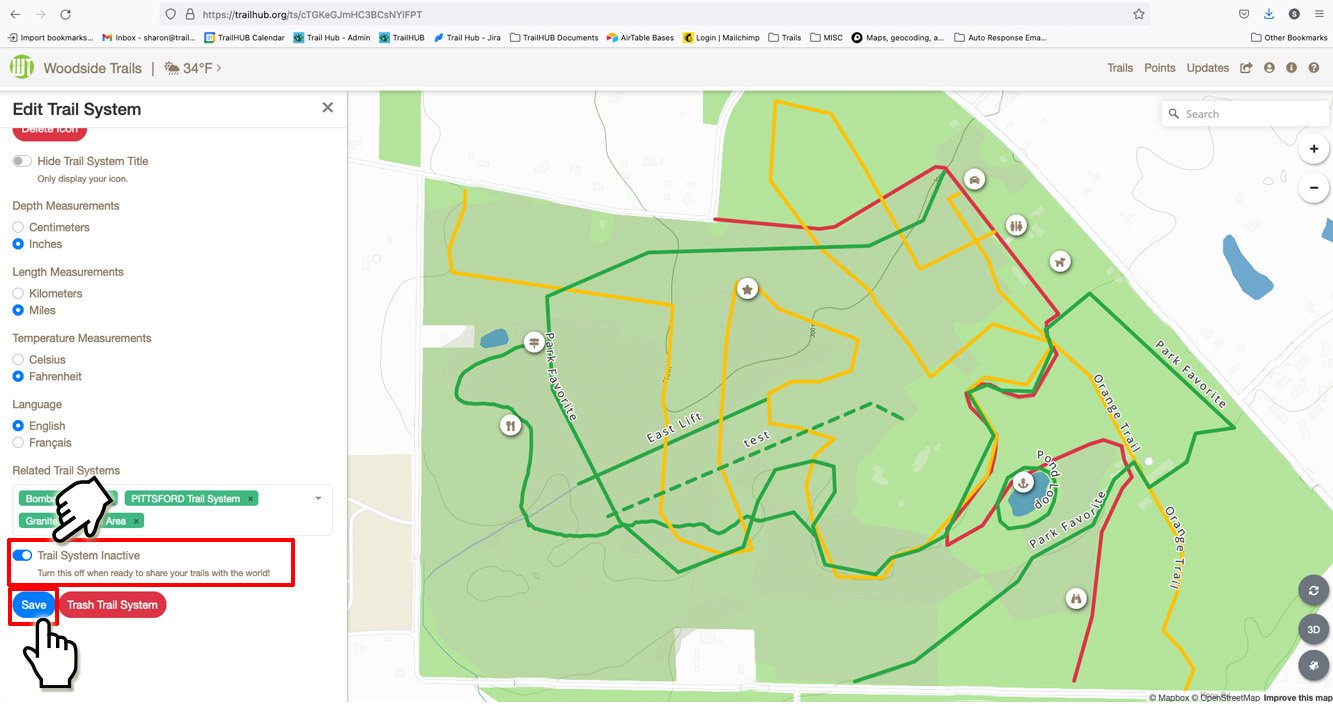Hide your Trail System
from Public View
By default, your Trail System will appear in the TrailHUB public platform. If you would like to hide your Trail System from the public platform, you can adjust this setting within your ‘Trail System Settings’.
IMPORTANT NOTE: The public map is re-compiled every 3-hours. Your update will not appear on the public system right away, but will appear within a 3-hour window, once the map has had a chance to re-compile.
INSTRUCTIONS:
1.) Click on ‘Trail System Details’ within the navigation bar.
2.) Select 'Trail System Settings'
3.) Scroll to bottom, just above save, and toggle the ‘Trail System Inactive’ button to the ON position to hide your trails or to the OFF position when you are ready to share your trails on our platform.
4. Select 'Save' and close